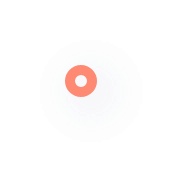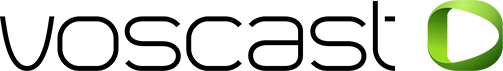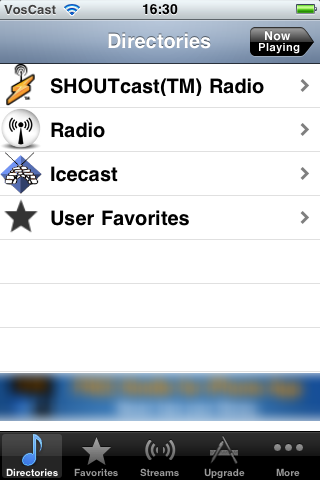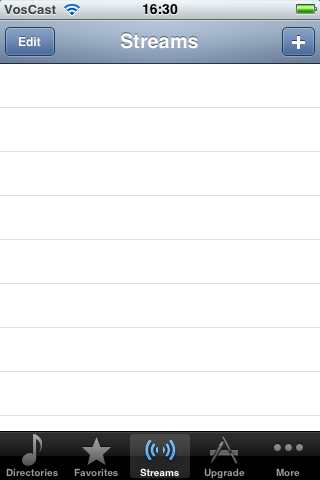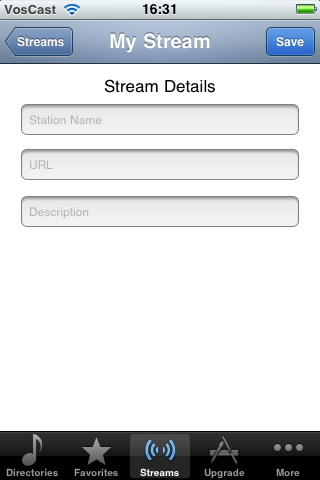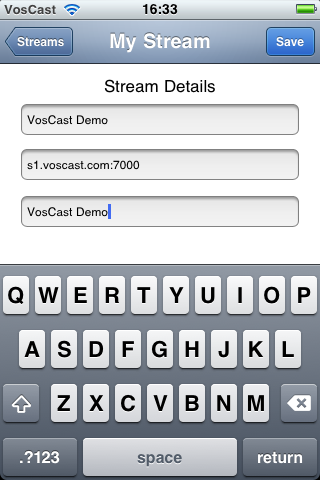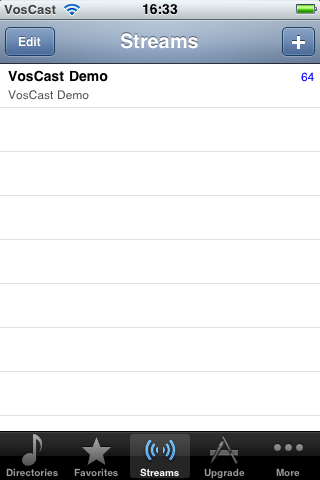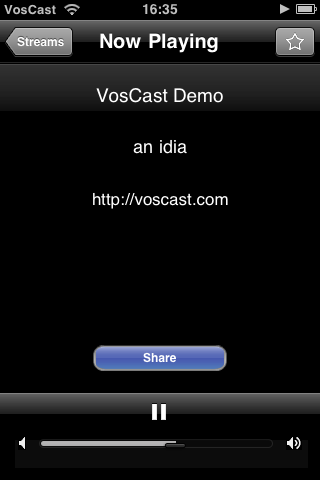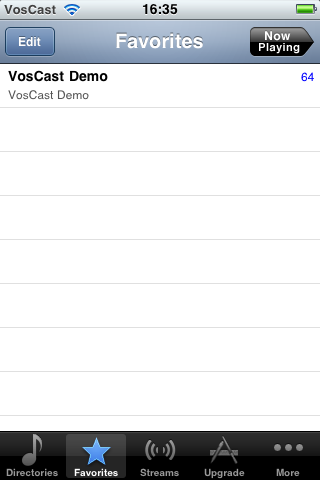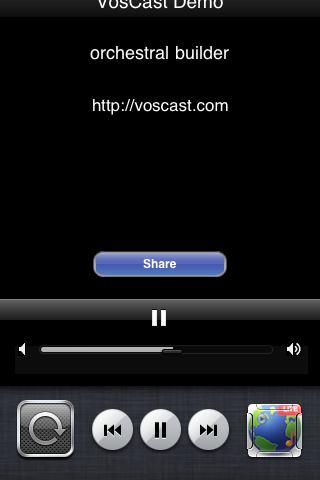iOS: Listening with Radio Lite
This guide was made using a 3g iPod Touch. Later iPods, iPhones and iPads will work in a very similar way. Radio Lite is the free version of Radio, a paid app on the App Store. The free version contains all the features you require to listen, but it does have adverts.
1. Install Radio Lite
You can find it in the App Store on your device by searching for "Radio Lite" or viewing it in iTunes here.
2. Launch the app.
3. Tab the Stream icon
4. Tab the + button
5. Enter your Steam Details
The Station Name and Description fields are for your record only, they don't need to match the server's actual details.
Your Station URL should be the hostname and port only, do not include the protocol (i.e. http://).
6. Tap the blue Save button and your station will be listed on the Streams page
7. Tap the hollow star to add your station to your favourites
8. Your station will now be saved in your favourites
9. Radio Lite intergrates with the iPod music player
You can continue to listen with Radio Lite in the background and use your iPod controls to pause the stream.