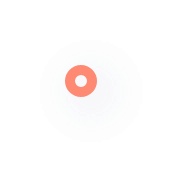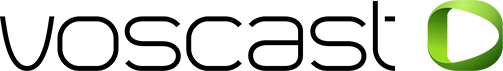Getting Started - Basic Information
Thanks for signing up with VosCast!
To start streaming to your VosCast server with our Auto DJ system, check out our Auto DJ guide:
Getting Started with Auto DJ
Ready to start streaming from your computer? We have a number of tutorials available in our knowledgebase. Check them out here:
Recommended Software
The following software is currently recommended for broadcasting to Icecast servers:
Windows / macOS:
- Mixxx - Powerful DJing & broadcasting software [Free]
- butt - butt (broadcast using this tool) is an easy to use streaming tool [Free]
- Audio Hijack - Record and broadcast any audio [$59 USD]
- Virtual DJ Pro - Industry leading broadcasting software [$299 USD]
iOS:
- iziCast - Broadcasting client for iPhone and iPad [$4.99 USD]
- Backpack Studio - Record, mix, and master your radio show [$9.99 USD]
Android:
- BroadcastMySelf - Free Android client for Icecast/Shoutcast servers [Free]
- Cool Mic - Open source Icecast source client [Free]