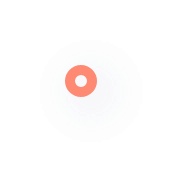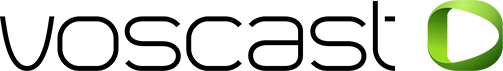Navigation
Advanced search
11 search results
- Getting Started: Getting Started with Winamp
Answer: 1. Install Winamp. For this tutorial, we are going to use Winamp. You can download Winamp from the Nullsoft Website. Please note that while Winamp has a ... - Getting Started: Creating a radio player with JW Player
Answer: JW Player is a highly customisable video and audio player for the web. While not specifically designed for streaming audio, it makes an excellent replacement ... - VosCast: Music Licensing and Royalties
Answer: Listed below are links to sites related to radio licensing for various regions. The following information should only be used for reference, and not be interpreted ... - Getting Started: What software can I use to connect to my SHOUTcast server?
Answer: For a list of recommended cross-platform software, please visit our Getting Started - Basic Information guide. Winamp with the Nullsoft SHOUTcast Source plugin Runs on Windows: Yes Runs on ... - Mobile Devices: iOS: Listening with Radio Lite
Answer: This guide was made using a 3g iPod Touch. Later iPods, iPhones and iPads will work in a very similar way. Radio Lite is the ... - Mobile Devices: How can I listen on a mobile device?
Answer: iOS iOS has poor native support listening to SHOUTcast stations. While you can listen in iOS's Safari browser, there is no OS integration. Using one of ... - Getting Started: Getting Started with Nicecast
Answer: 1. Register on VosCast.com The first step to starting your own online radio station is purchasing radio hosting! You can do ... - Getting Started: Getting Started with Virtual DJ Pro
Answer: 1. Install Virtual DJ. For this tutorial, we are going to use the free edition of Virtual DJ. However, to stream for longer than 10 minutes, ... - Getting Started: Getting Started with Audio Hijack
Answer: Audio Hijack is advanced software used for broadcasting and recording audio. It has many features that are covered in detail in their own guide. Our ... - Getting Started: Getting Started With Mixxx for SHOUTcast
Answer: Mixxx is advanced DJ software which can be used for broadcasting. It has many features, covered in the manual Mixxx provides. Our guide will focus ... - Getting Started: Getting Started - Basic Information
Answer: Thanks for signing up with VosCast!To start streaming to your VosCast server with our Auto DJ system, check out our Auto DJ guide: Getting Started with ...