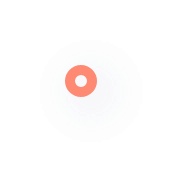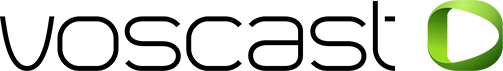Getting started with the Auto DJ
Introduction
VosCast provides a free Auto DJ service with each server that it provides. The Auto DJ is considered as a seperate feature and has its own terms of service.
Uploading songs
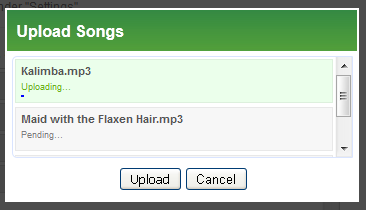
Playlists and Schedules
By default, the Auto DJ will play all items uploaded to the Auto DJ in a continuousloop in the order on the Manage Music page until manually stopped. You can fine tune this by creating playlists and schedules.
Creating a playlist
MP3s can be placed into one or multiple playlists. You can then use this playlists in the scheduler. To create a new playlist:
- Navigate to the playlists page
- Click the orange New button
- Enter a name for the playlist. This name for your convenienceand won't be shown to listeners.
- Select the newly created playlist from the list of all playlists
- Use the green arrows to copy MP3s into the playlist
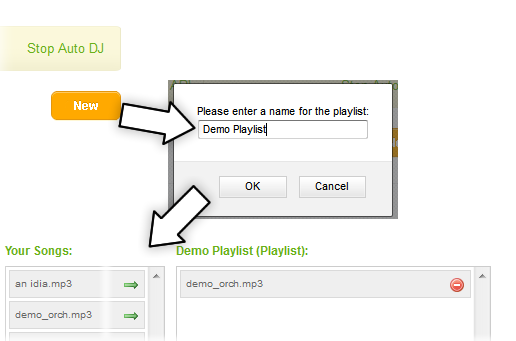
Creating new schedules
The scheduler can perform three tasks at times you set:
- Start the Auto DJ.
- Stop the Auto DJ.
- Play a playlist.
You can set each task to repeat on any combination of days, or one off on a specific date. The Auto DJ uses Mountain Standard Time (MST) and observes day light savings time. To calculate the time difference between MST and your timezone, you can use services such as Wolfram Alpha.
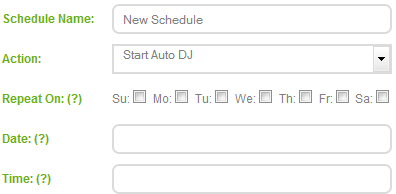
When setting a playlist to run, there are a number of other options to consider:
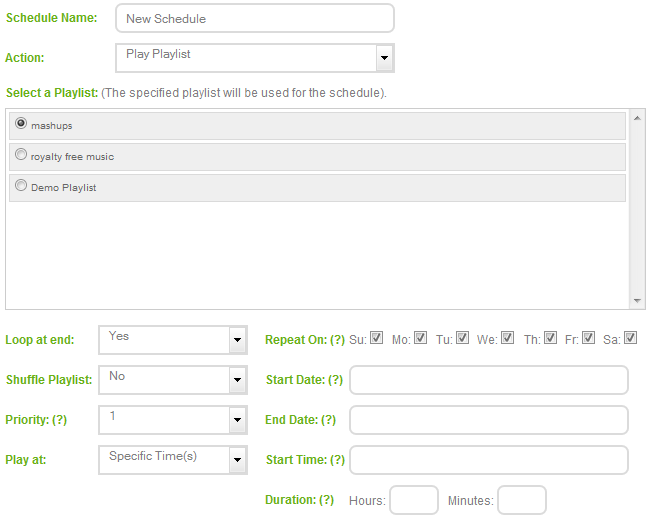
Loop at end: Specify if the playlist will restart if the end of the playlist is reached before the duration of the event is completely fulfilled.
Shuffle Playlist: Specify if the playlist should be shuffled when being played.
Priority: Specify the priority of the playlist when a playlist event overlaps with that of another event. 1 is the lowest priority, 9 is the highest.
Please note: Playlist events are queued up instead of being activated immediately so if you have a 'jingle' playlist then this would not be played until the currently playing file has completed playing and has not been pushed down the queue by a higher priority playlist event. This is something you need to take into account if you want to have a jingle play every 10 minutes but none of the files have a roughly standard duration.