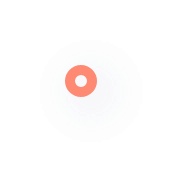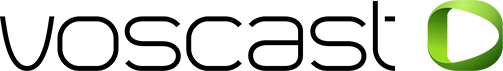G
- Getting started with the Auto DJ
Introduction
VosCast provides a free Auto DJ service with each server that it provides. The Auto DJ is considered as a seperate feature and has its ...
- Getting Started with Winamp
1. Install Winamp.
For this tutorial, we are going to use Winamp. You can download Winamp from the Nullsoft Website.
Please note that while Winamp has a ...
- Getting Started with butt - broadcast using this tool
Install butt - broadcast using this tool
For this guide we'll be using butt. You can download butt from their website.
Configure butt
Launch butt
Click "Settings" to open ...
- Getting Started with Nicecast
1. Register on VosCast.com
The first step to starting your own online radio station is purchasing radio hosting!
You can do ...
- Getting Started with Altacast
1. Install AltaCast
For this guide we'll be using the stand alone version of AltaCast, available from the AltaCast website.
You may need to also download and ...
- Getting Started with Virtual DJ Pro
1. Install Virtual DJ.
For this tutorial, we are going to use the free edition of Virtual DJ. However, to stream for longer than 10 minutes, ...
- Getting Started with Audio Hijack
Audio Hijack is advanced software used for broadcasting and recording audio. It has many features that are covered in detail in their own guide. Our ...
- Getting Started With Mixxx for SHOUTcast
Mixxx is advanced DJ software which can be used for broadcasting. It has many features, covered in the manual Mixxx provides. Our guide will focus ...
- Getting Started - Basic Information
Thanks for signing up with VosCast!To start streaming to your VosCast server with our Auto DJ system, check out our Auto DJ guide:
Getting Started with ...
- Getting Started with Mixxx for Icecast
Mixxx is advanced DJ software which can be used for broadcasting. It has many features, covered in the manual Mixxx provides. Our guide will focus ...