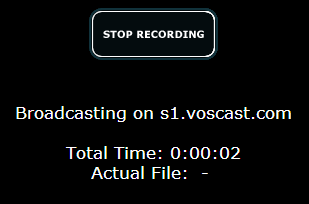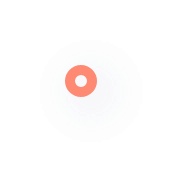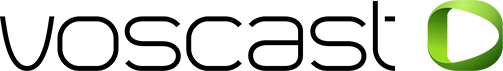Getting Started with Virtual DJ Pro
1. Install Virtual DJ.
For this tutorial, we are going to use the free edition of Virtual DJ. However, to stream for longer than 10 minutes, you require a paid version of Virtual DJ.
You can download Virtual DJ from the Virtual DJ website.
2. Configure Virtual DJ for streaming
a. Under Virtual DJ's decks, click "RECORD", then click "BROADCAST".
b. Click the "CONFIG" button to bring up the broadcast config window
c. Under "Format", tick "MPEG (Shoutcast/Icecast2)". Change "Bitrate" to match your server's maximum bitrate.
Under "Server", tick "Broadcast to a radio server", then fill in your server details into the fields below.
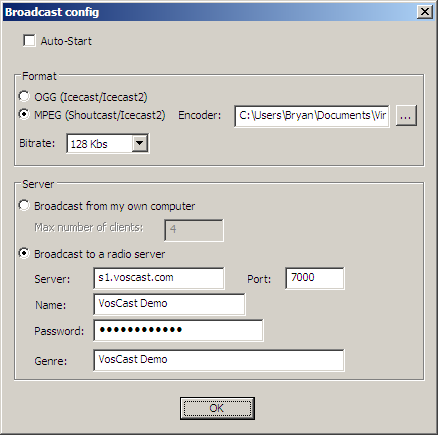
d. Click "OK", then click "START RECORDING". You should now be connected and streaming to your server.